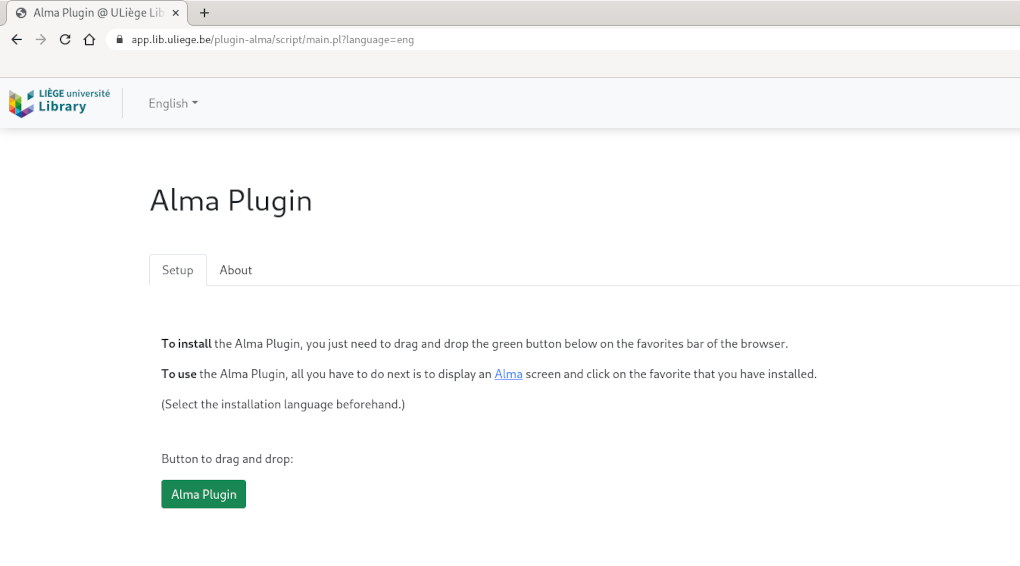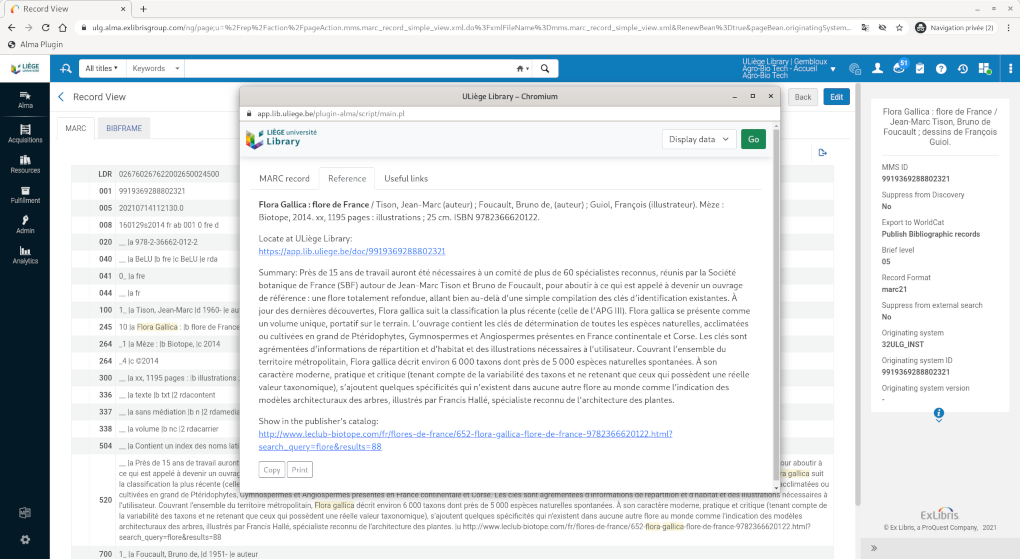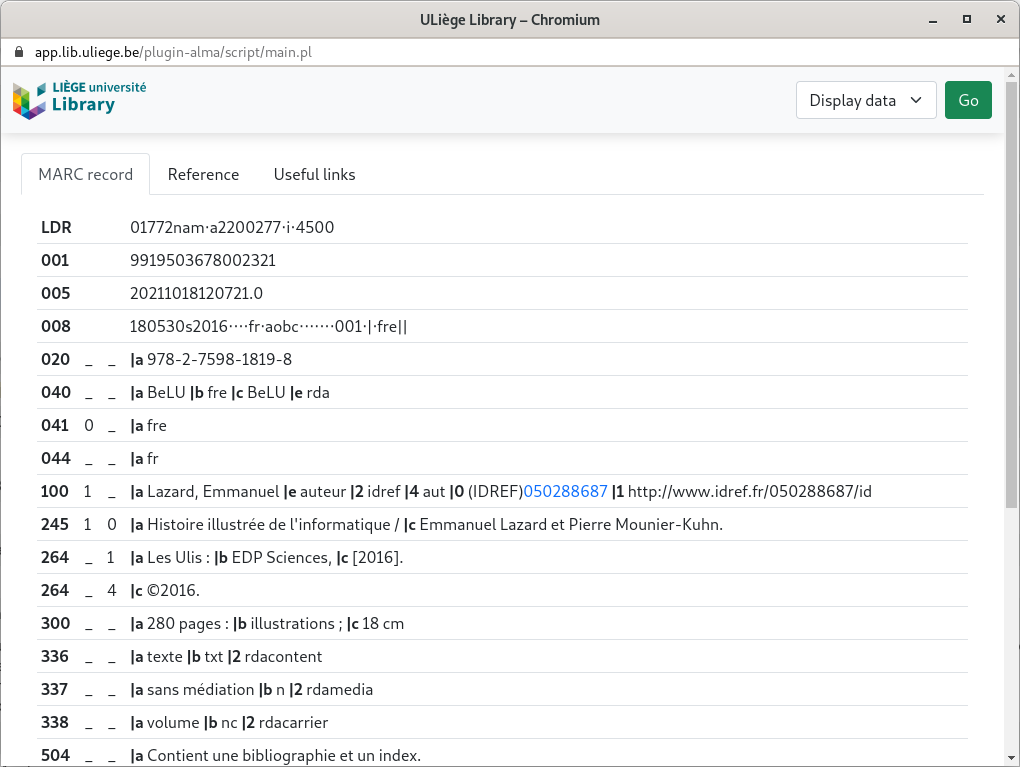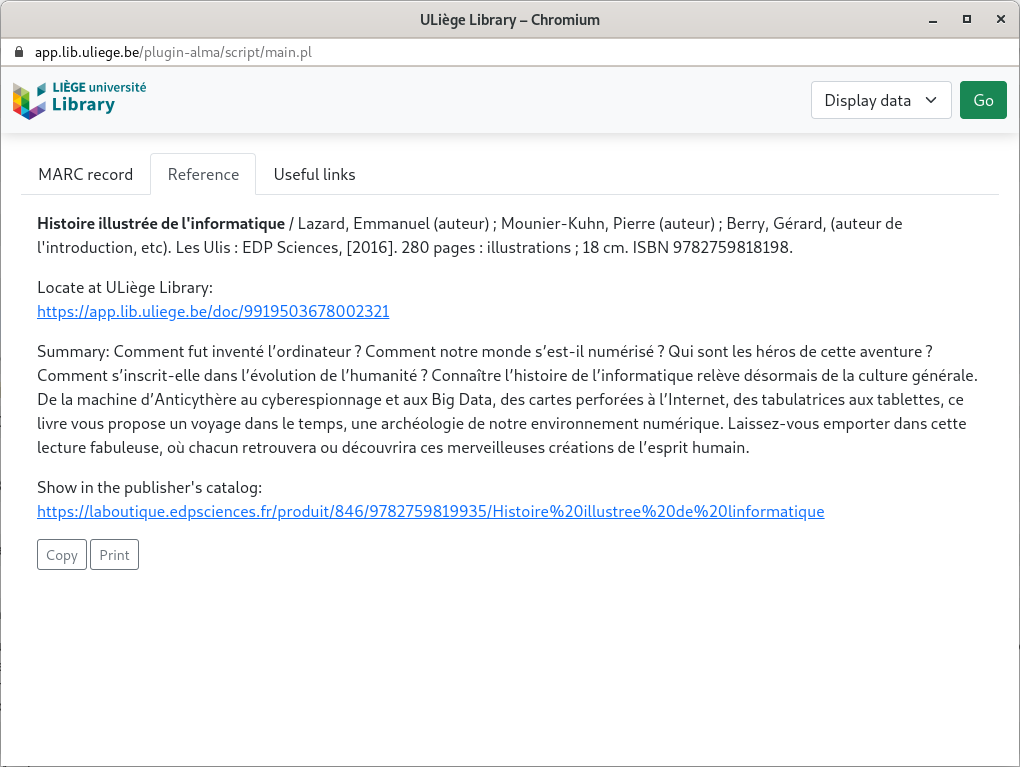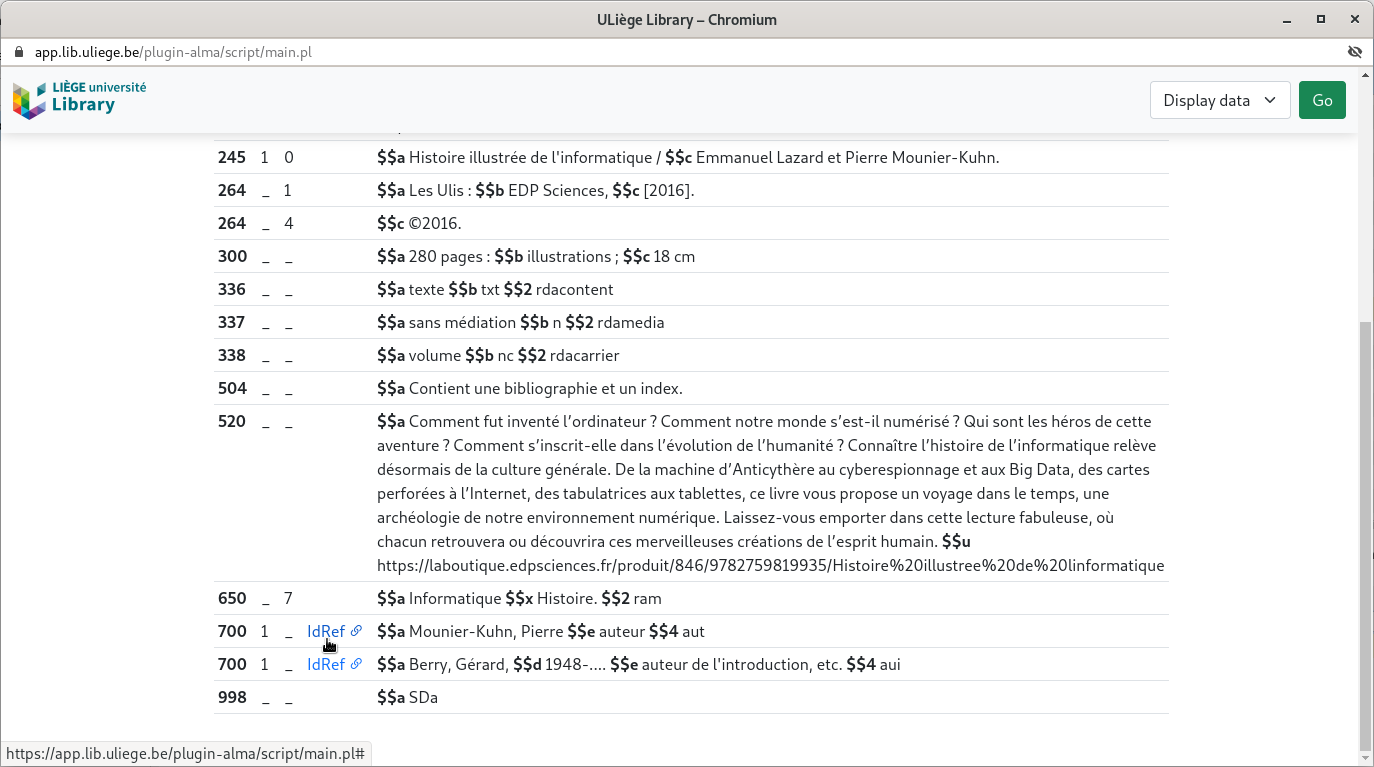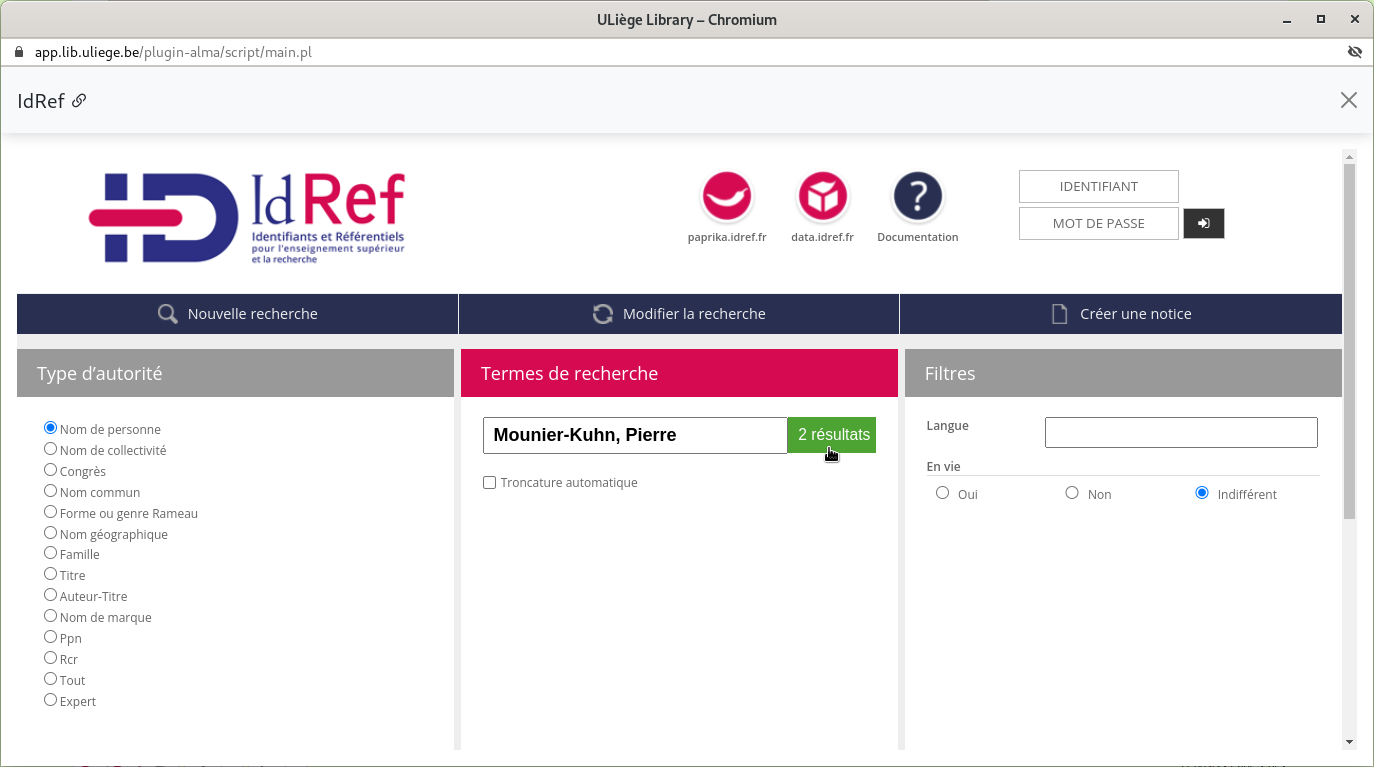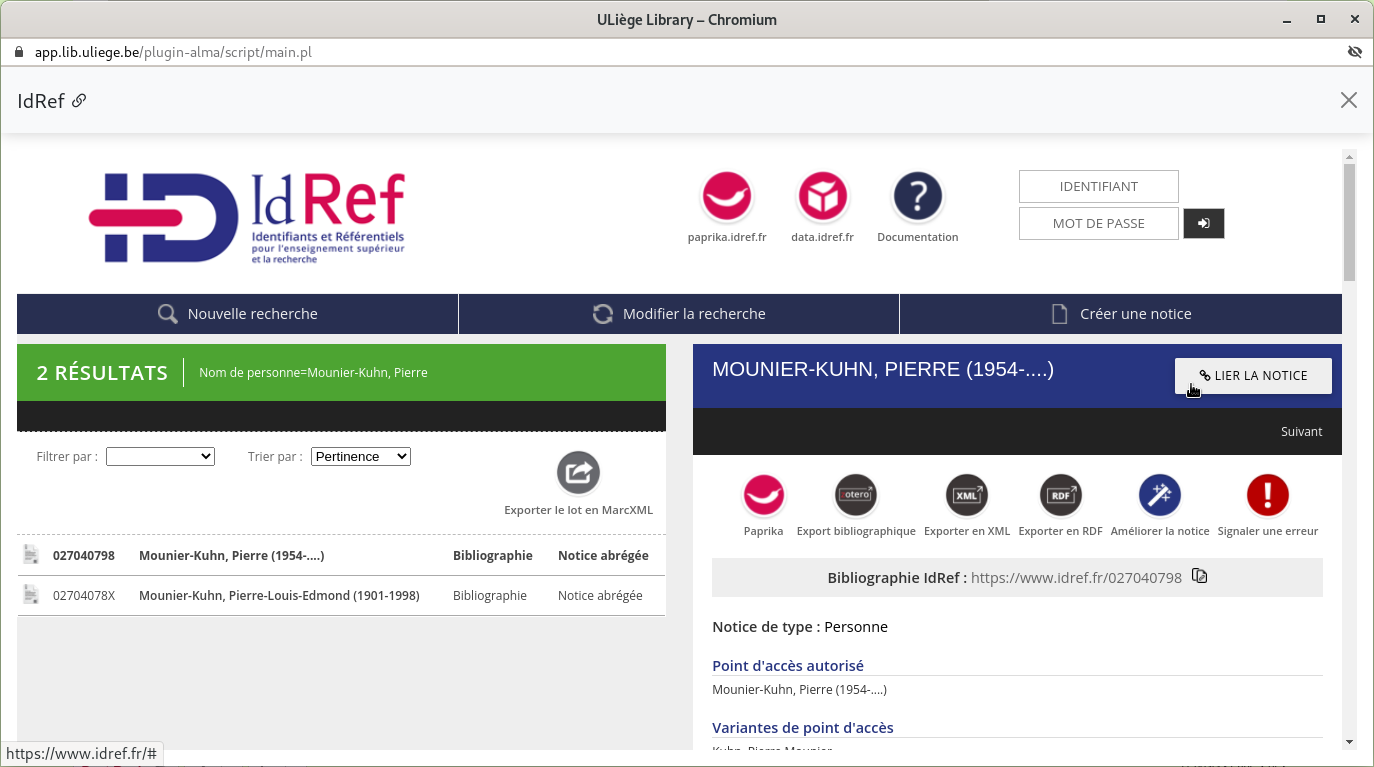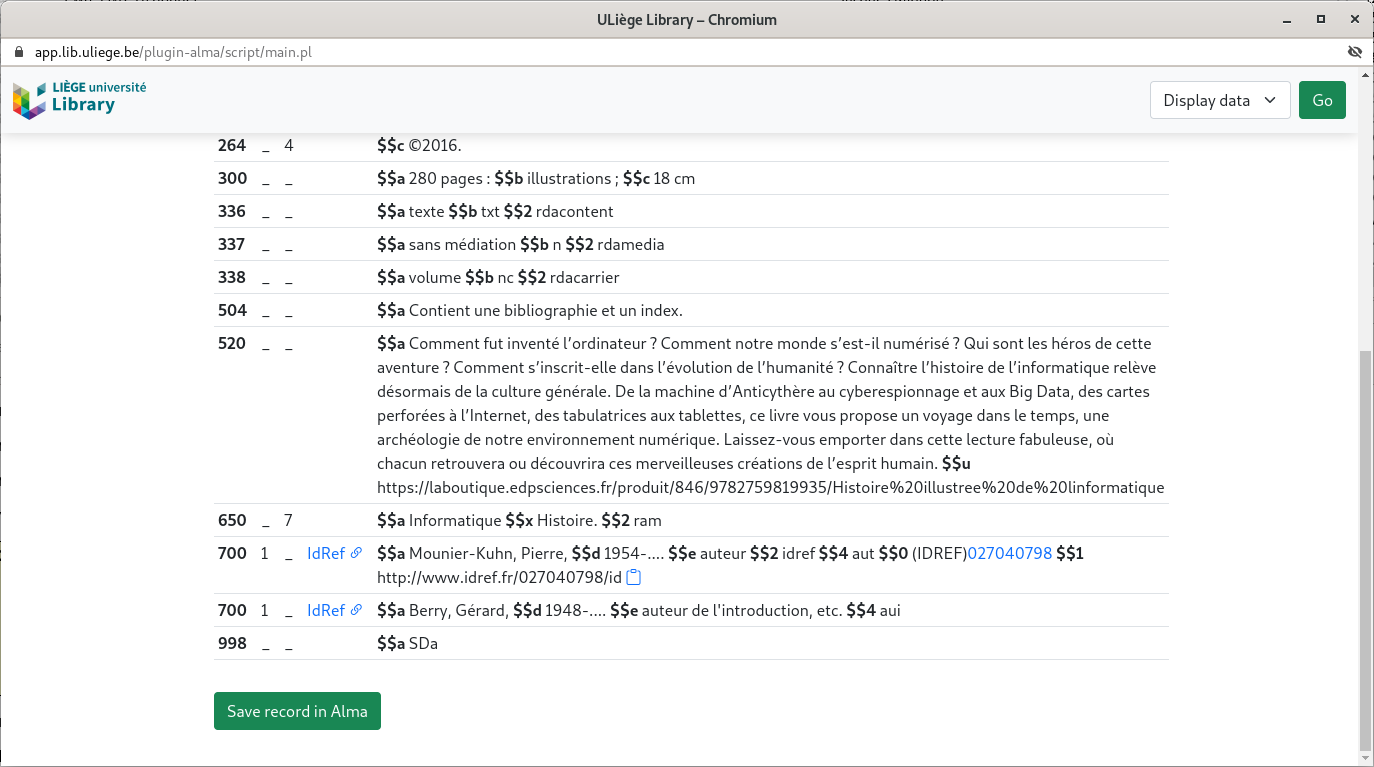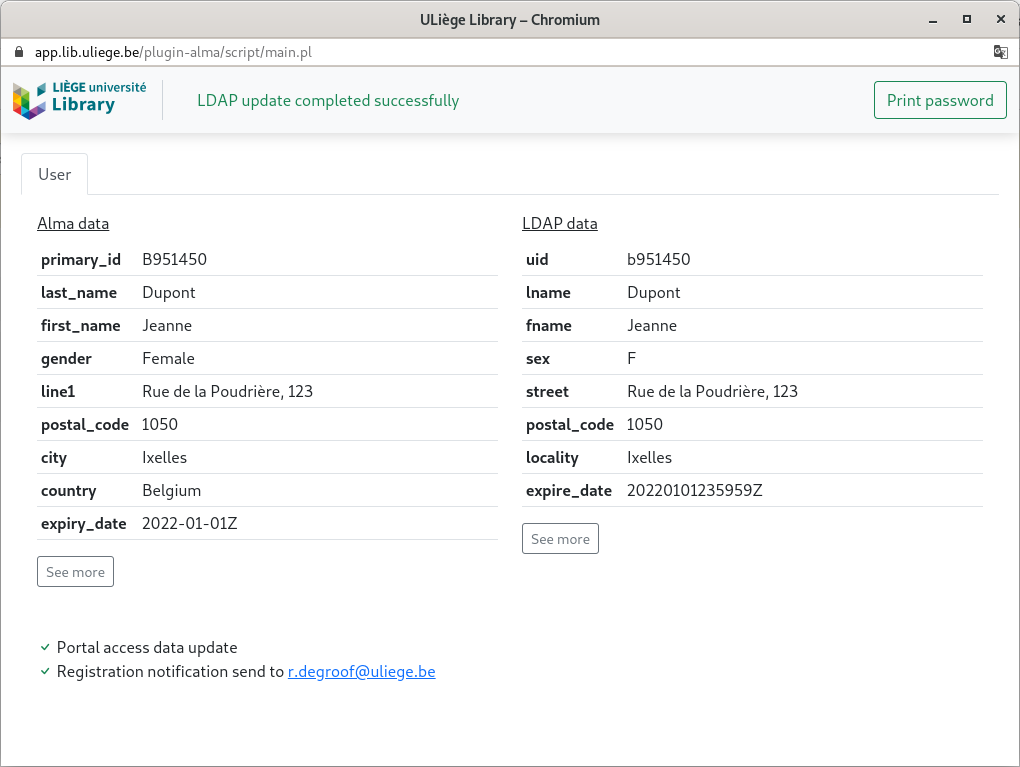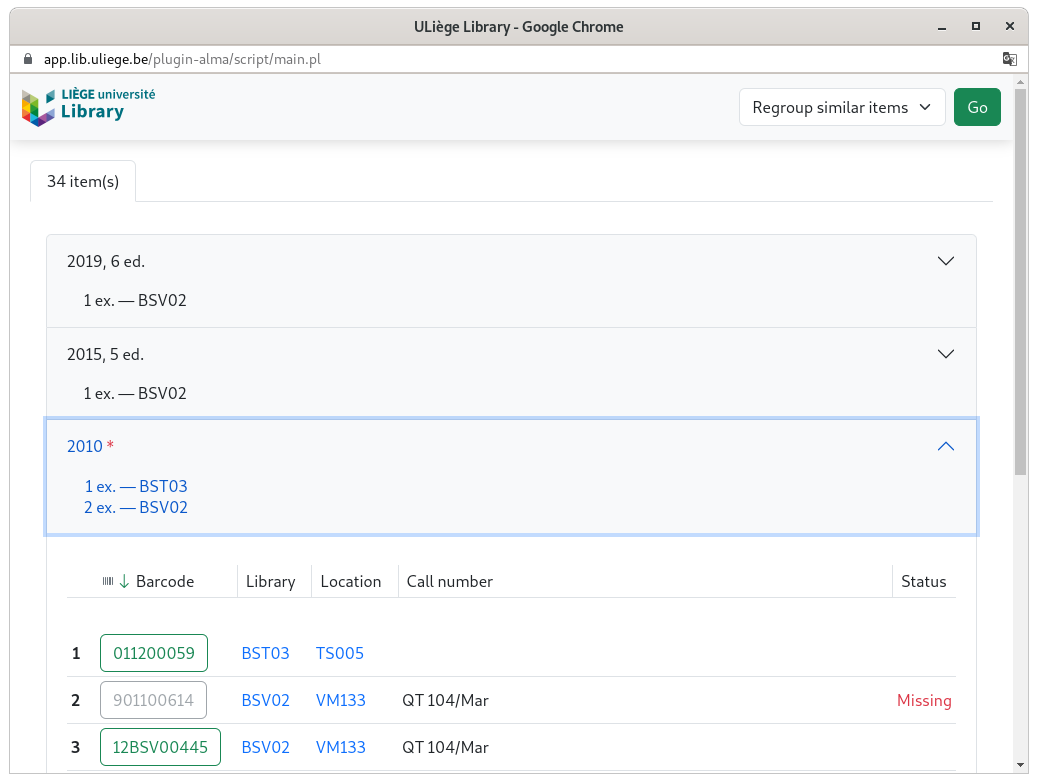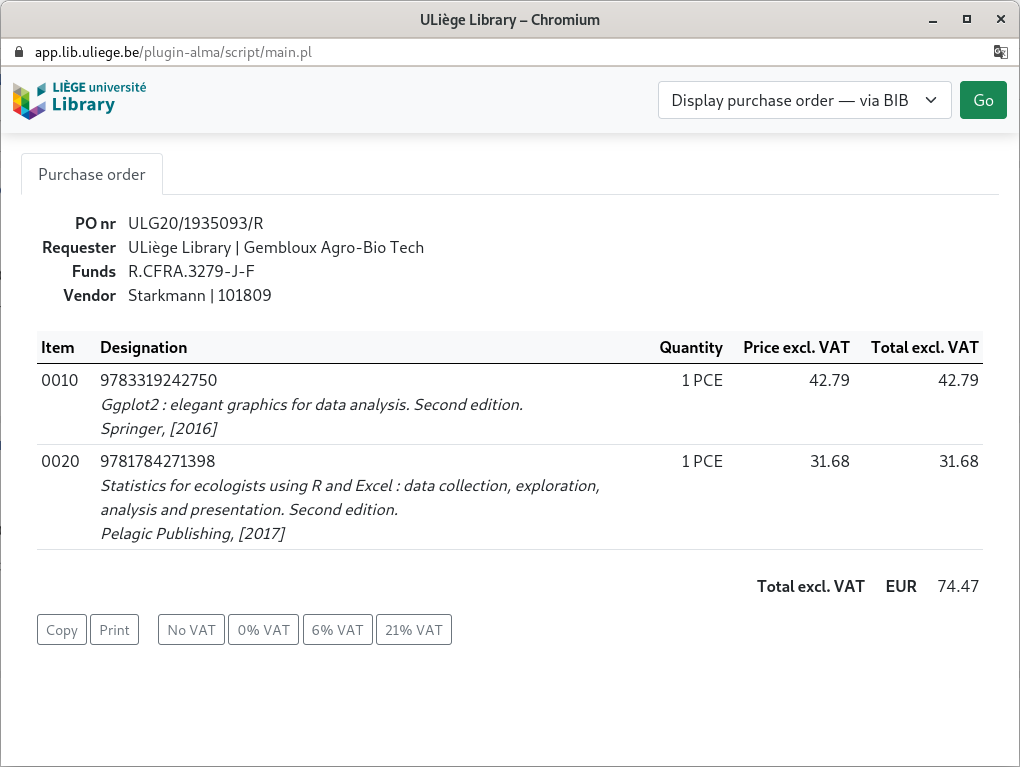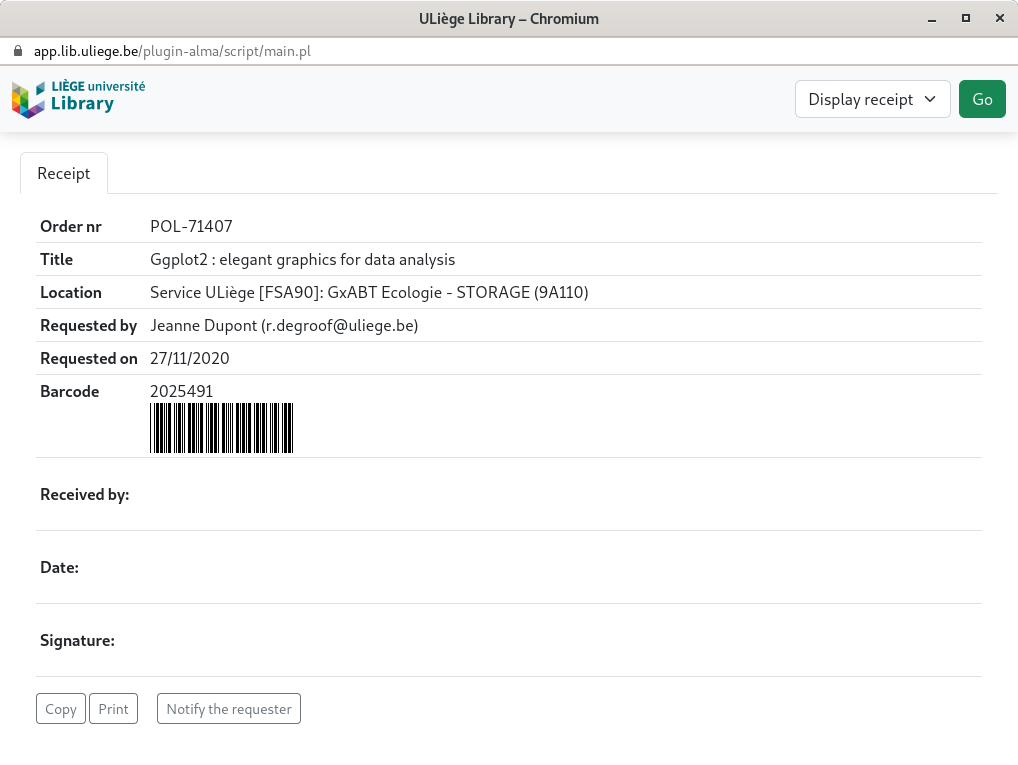Alma Plugin
About
The Alma Plugin is an application based on a bookmarklet, a program inside the link of a favorite located on the favorites bar of the browser.
The application is a plugin because its activation triggers the display of a window offering various functionalities linked to the context of the Alma (Ex Libris) interface.
The Alma Plugin is available in French or English and has been tested with Google Chrome and Mozilla Firefox browsers.
It is installed by dragging and dropping the button on the installation page to the browser's favorites bar.
When an update is required, the same process is proposed to the user.
Setup of the Alma Plugin by drag and drop.
Use of the Alma Plugin from the display of a MARC bibliographic record.
Context / functionality examples
Viewing a MARC bibliographic record
MARC record
Allows you to copy/paste, print, send by email the displayed MARC record.
Formatted reference
Allows you to copy/paste, print, send by email the formatted reference of the displayed MARC record.
For example to announce a new acquisition in a Facebook publication, by copying/pasting its reference.
Useful links
Allows you, among other things, to find the cover image of a book or to retrieve the permalink of its reference in the library catalog.
For example to illustrate a Facebook post announcing a new acquisition.
Editing a MARC bibliographic record
IdRef link
The Alma Plugin is an interface between Alma's MARC editor and the IdRef (Identifiants et Référentiels pour l'Enseignement supérieur et la Recherche) Web application developed by ABES (Agence bibliographique de l'Enseignement supérieur, in France).
From a bibliographic record opened in the Alma's MARC editor, it is used to send the data of a field subject to authority to the IdRef application to launch a search and pre-fill the input fields useful for the creation of a new authority.
After the search or create operation, the Alma Plugin offers the user the possibility to copy/paste the data from one authority retrieved or to save in Alma the entire record, completed by all recovered authorities. In the latter case, the user must then make sure to reload the bibliographic record opened in the Alma's MARC editor because it no longer corresponds to the version saved on the server.
IdRef request is an extension of the Alma Plugin allowing "bibliographic" catalogers to introduce from Alma's MARC editor requests for the creation of IdRef authorities that "authority" catalogers can assign themselves for processing.
IdRef link – Step 1
IdRef link – Step 2
IdRef link – Step 3
IdRef link – Step 4
Creation / edition of an external user
Update of the institution's LDAP
The Alma Plugin is an interface between Alma and the institution's LDAP.
From a user's record opened for editing in Alma, the activation of the Alma Plugin:
- saves the user's record in Alma;
- creates a password for the user;
- saves the user's data and password in the institution's LDAP;
- saves the user's authorization to pass through the access gates;
- notify the user by email of his registration;
- allows the printing of a welcome letter mentioning the generated password.
Viewing user loans
Current loans
Allows you to generate a summary slip of a user's current loans.
It can be printed or sent by email, for example to notify the user of new due dates after a renewal.
Viewing bibliographic search results
Grouping of similar (physical) items
From the displayed result of a bibliographic search or from a selection among it, allows you to generate a global overview of the different editions and their locations.
Viewing lines of a purchase order
Formatted purchase order
Allows you to generate a formatted purchase order, from bibliographic data present on MARC records or on PO lines.
For example to transmit it to the supplier or to an executive secretary.
Viewing / editing an item
Receipt (following an order)
Allows you to generate an acknowledgment of receipt and notify the requester by email of the availability of the requested document.
Viewing (list) a borrowing request
ILL slip
Allows you to generate an inter-library loan slip and notify the requester by email of the availability of the requested document.
Technical note
The Alma Plugin is developed in HTML, CSS and Javascript on the client side and in Perl on the server side (Linux, Apache).
Some functionalities require Alma's XML API and the cURL software.
The use of institution profiles allows to configure the Plugin for different instances of Alma and customize the offered services.
Development: Robert De Groof